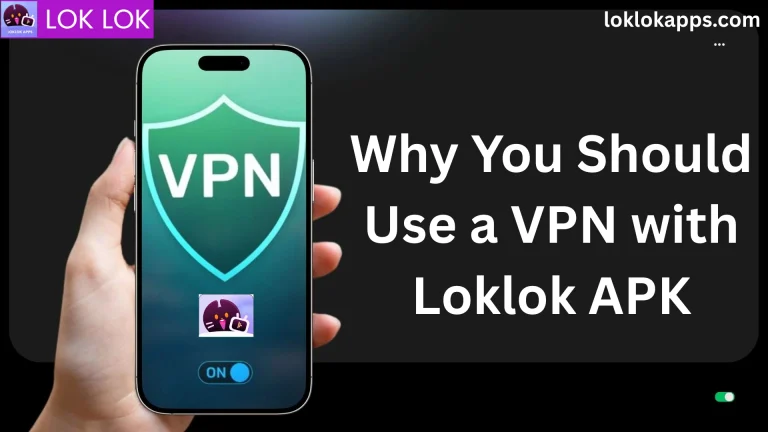How to Watch Anime in High Quality on Loklok APK (2025)
Anime enthusiasts adore clear sound and captivating images, which Loklok APK provides in spades. You can access a huge library of anime series and films in various languages with this free streaming app. But it’s crucial to know how to watch anime in high definition with the best playback settings and subtitles if you want to enjoy it to the fullest.
Loklok APK is more than just another streaming app, it’s designed to provide smooth HD playback, minimal buffering, and an intuitive interface that makes watching anime a pleasure. Whether you like action-packed shows like Attack on Titan or heartfelt stories like Your Name, optimising your Loklok settings can make a big difference. The best feature? Excellent anime is easily accessible for free on smart TVs and Android smartphones.
You will discover how to improve your anime streaming experience on Loklok APK for fluid, colourful, and high-quality viewing in this guide.
Choose the Right Video Quality Settings
Choose the highest resolution (typically 720p or 1080p) from the player’s video settings icon when watching anime. For the sharpest images and smoothest animation, always select 1080p if your internet connection is steady. If your connection varies, stay away from auto-quality as it may automatically reduce resolution.
Enable subtitles in your Preferred Language
Particularly for non-Japanese speakers, subtitles can make or ruin your anime experience.
You can change the style, size, and colour of the subtitles with Loklok APK to make them easier to read.
In order to make subtitles active:
- During streaming, tap the Subtitle (CC) icon.
- Decide on your text’s language and style.
Change the font’s colour to make it easier to see in bright or dim environments. Select backgrounds for subtitles that are soft or semi-transparent to prevent visual obstruction.
Optimize Audio Setting for Clearer Sound
Anime battle scenes and poignant moments are enhanced by high-quality sound. You can change the audio output and balance with Loklok APK based on your device. Choose the stereo option if you wear headphones for a more engrossing experience. For a better surround-sound experience, use Bluetooth earphones or external speakers.
Use a Stable Internet Connection
A steady internet speed is necessary for streaming anime in high quality. 10 Mbps is the minimum required for 1080p streaming. Reduce the resolution a little or change Wi-Fi networks if your anime keeps buffering. To view your favourite anime episodes offline without lag or interruptions, download them to Loklok APK.
Keep Loklok APK Updated
Every app update adds better video codecs, fixes bugs, and increases playback stability. To guarantee seamless, high-quality streaming, always install the most recent Loklok APK version from a reliable source. New anime titles and improved subtitle compatibility are also brought about by frequent updates.
Adjust Brightness and Screen Mode
Turn your device to Full Screen Mode and adjust the brightness if you want anime with vibrant colours and fast motion. This improves overall aesthetic appeal, colour accuracy, and contrast. For action-packed anime, viewing in landscape mode creates a cinematic experience.
Frequently Asked Questions
Conclusion
Once you understand how to adjust the settings, watching anime in high definition on Loklok APK is simple. Every episode can be made into a cinematic experience by optimising the audio, video, and subtitles and by keeping the app updated. Whether you enjoy fantasy, romance, or action anime, Loklok APK makes sure your viewing is fluid, vibrant, and clear. Loklok APK is one of the greatest free apps for anime fans in 2025 because of its easy-to-use controls and HD streaming features. So relax, grab your favourite snacks, and watch anime in breathtaking quality for hours on end from anywhere at any time.
Meta Desc: Discover how to watch anime in high definition by using Loklok APK. Learn how to change subtitles, streaming settings, and playback quality.